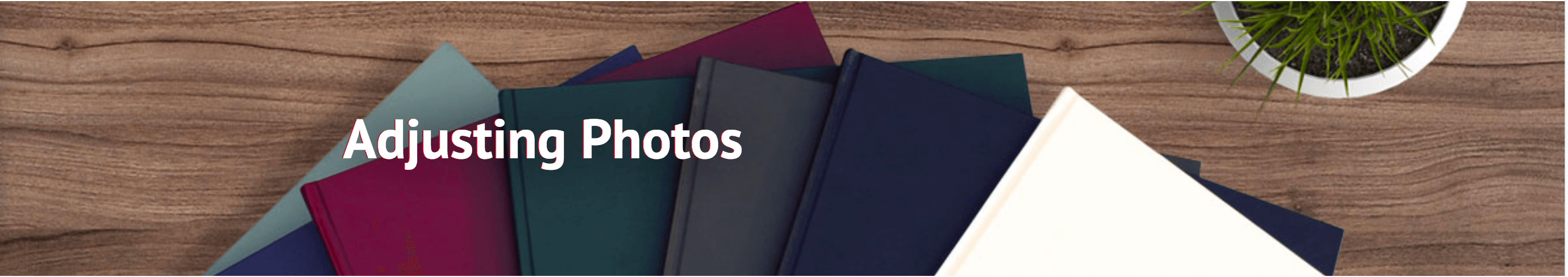
Adjusting Photos
To adjust photos first select them with your cursor and a blue highlight frame will appear around them.
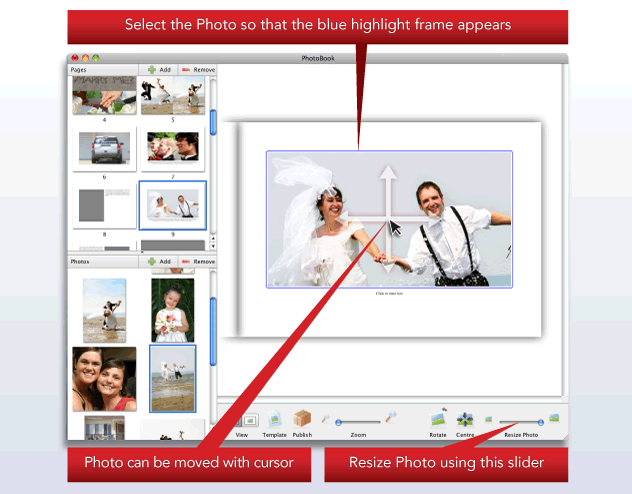
Resizing Photos
Photos can be re-sized (enlarged) using the slider in the bottom right of the main photobook window. The slider control will only appear when the picture is highlighted.
Moving Photos
Once enlarged photos can be moved from side to side or up and down within the template “window”