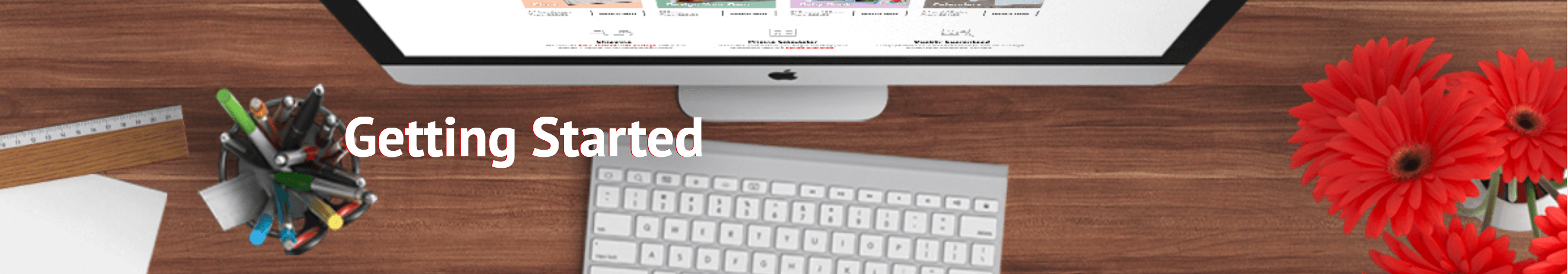
Create your photo book
Great! You're on your way to creating your quality JamJar photobook.
Just follow our easy 3 step guide listed below and you'll be done in no time!
1. Download + Install
Download our free software via clicking the 'Download JamJar'
button at the bottom of this page and install on your computer.
2. Drag + Drop
Select your chosen template then upload images to drag and drop
them into place. Even add text or captions on most templates
3. Create + Publish
Create all of your pages, then when you're ready to print, click the
‘Publish’ button within our software to finalise your order